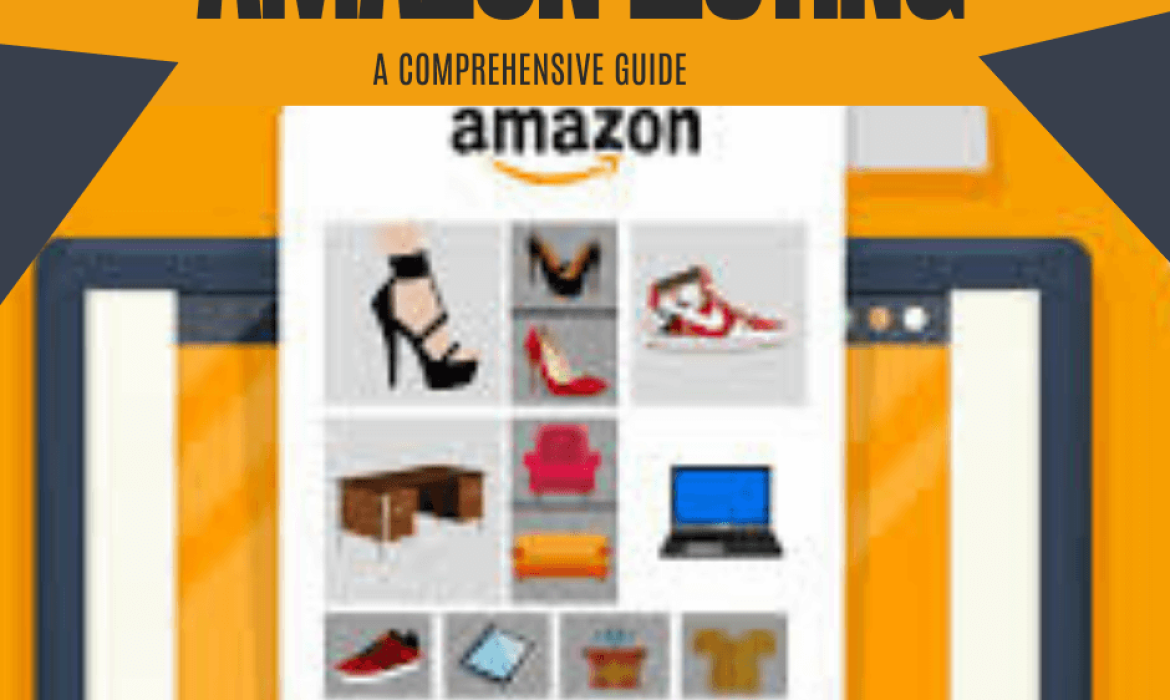Unlocking the Power of Amazon PPC: A Guide to Boosting Your Sales
In the competitive world of Amazon, sellers are constantly seeking ways to stand out and increase sales. One of the most effective strategies is leveraging Amazon’s Pay-Per-Click (PPC) advertising. Whether you’re a seasoned seller or new to the platform, mastering Amazon PPC can significantly enhance your product visibility and drive sales.
In this blog, we’ll explore the essentials of Amazon PPC, why it’s important, and how you can optimize your campaigns for maximum results.
What is Amazon PPC?
Amazon Pay-Per-Click is a promoting model where dealers pay an expense each time their advertisement is clicked. ads appear in prominent locations on Amazon, such as at the top of search results or within product detail pages. There are three fundamental kinds of Amazon PPC ads:
1. Sponsored Products:
Amazon PPC ads promote individual product listings and appear within search results and on product detail pages. They are highly effective for driving traffic directly to a specific product.
2. Sponsored Brands:
Amazon PPC ads showcase your brand and a selection of products. They typically appear at the top of search results, helping to increase brand visibility and establish your presence on Amazon.
3. Sponsored Display:
Amazon PPC ads target customers both on and off Amazon, allowing you to re-engage shoppers who have viewed your products or similar products. They are useful for retargeting and expanding your reach beyond Amazon.
Why Amazon PPC is Crucial for Success
Amazon PPC is not just an option—it’s a necessity in today’s e-commerce landscape. Here’s why
Increased Visibility:
With millions of products on Amazon, standing out can be challenging. PPC ads place your products in front of potential customers, increasing your chances of being seen.
Targeted Advertising:
Amazon PPC allows you to target specific keywords, customer interests, and even competitor products, ensuring your ads reach the most relevant audience.
Measurable ROI:
amazon PPC campaigns provide detailed analytics, enabling you to track performance, adjust bids, and optimize your strategy based on real-time data.
Boosted Organic Rankings:
Successful PPC campaigns can improve your product’s organic ranking by driving more traffic and sales, leading to increased visibility even without ads.
Step-by-step Instructions to Advance Your Amazon PPC Campaigns
To make the most of your Amazon Pay-Per-Click campaigns, consider the following strategies:
1. Keyword Research:
Use tools like Amazon’s keyword planner or third-party software to identify high-performing keywords relevant to your products. Long-tail keywords frequently have less rivalry and can prompt higher transformation rates.
2. Strategic Bidding:
Start with automatic campaigns to gather data, then transition to manual campaigns where you can set bids for specific keywords. Adjust bids based on performance—raise them for high-converting keywords and lower them for those that underperform.
3. Negative Keywords:
Identify and exclude keywords that aren’t relevant to your products or that generate clicks without conversions. This prevents wasted ad spend.
4. Regular Monitoring and Optimization:
Pay-Per-Click campaign require ongoing management. Regularly review your campaigns, analyze performance metrics (like ACOS and CTR), and make adjustments as needed. This will help you maintain a healthy return on investment.
5. A/B Testing:
Test different ad creatives, headlines, and product images to see what resonates best with your audience. Continuous testing and optimization can lead to better performance over time.
6. Focus on Product Listings:
Your ad is only as good as your product listing. Ensure your listings are optimized with high-quality images, detailed descriptions, and positive reviews to increase conversion rates.
Final Thoughts
Amazon PPC is a powerful tool that can transform your sales and grow your brand. By understanding the basics, setting clear goals, and continuously optimizing your campaigns, you can maximize your ROI and achieve long-term success on Amazon. Whether you’re just starting out or looking to refine your strategy, the key is to stay informed, be patient, and keep testing. With the right approach, Amazon PPC can be a game-changer for your e-commerce business.
How to Optimize Your Amazon Listing: A Comprehensive Guide
In the competitive world of e-commerce, having a well-optimized Amazon listing is crucial to driving traffic and boosting sales. Amazon is a marketplace with millions of products, and standing out requires strategic use of keywords, compelling product descriptions, and attention to detail. In this guide, we’ll walk you through the essential steps to optimize your Amazon listing effectively.
1. Understanding Amazon’s A9 Algorithm
Before diving into optimization techniques, it’s important to understand Amazon’s search algorithm, A9. This algorithm determines which products are shown in search results based on relevance and performance. Factors like keywords, sales history, customer reviews, and conversion rates all play a role in ranking your product.
2. Keyword Research for Amazon listing
Keywords are the groundwork of your Amazon listing optimization. The right keywords can make or break your visibility on the platform. This is the way to direct compelling keyword research:
Use Amazon’s Auto-Suggest:
Start by typing relevant terms into Amazon’s search bar and noting the suggestions. These are popular search terms used by potential buyers.
Leverage Keyword Research Tools:
Tools like Helium 10, Jungle Scout, and Sonar can provide valuable insights into search volume, competition, and related keywords.
Analyze Competitors through Amazon listing:
Look at top-performing listings in your category to identify common keywords. Utilize this data to refine your own keyword strategy.
3. Optimize the Product Title in Amazon listing
The product title is one of the most basic components of your listing. It should be concise, expressive, and incorporate your essential keywords. Amazon allows up to 200 characters in the title, but shorter titles (under 80 characters) tend to perform better. Here are a few ways to make a successful title:
Start with the Brand Name:
This establishes trust and recognition.
Include Primary Keywords:
Ensure your most important keywords appear early in the title.
Highlight Key Features in Amazon listing:
Include product attributes such as size, color, quantity, and unique selling points.
Avoid Keyword Stuffing:
While keywords are important, overloading your title can make it look spammy and reduce readability.
4. Write Compelling Bullet Points
Bullet points are where you can detail the benefits and features of your product. They should be concise yet informative, focusing on how your product solves a problem or meets a need. Here’s how to optimize your bullet points:
Prioritize Benefits Over Features:
Focus on what the customer will gain from the product rather than just listing technical specifications.
Incorporate Secondary Keywords:
Use this space to naturally include additional keywords that didn’t fit into the title.
Highlight Unique Selling Points in Amazon listing:
Mention what sets your product apart from competitors.
Keep It Scannable:
Use short sentences and avoid lengthy paragraphs to ensure readability.
5. Craft a Persuasive Product Description in Amazon listing
Amazon product images description is an opportunity to tell a more detailed story about your product. While many buyers may not read it in full, it’s still essential for those who want more information.
This is the way to make your portrayal stick out:
Use HTML Formatting:
Amazon allows basic HTML tags like `<b>` for bold text and `<br>` for line breaks. This helps improve readability and emphasize key points.
Tell a Story:
Use the description to create an emotional connection with the buyer. Explain how your product can improve their life or solve a problem.
Include Keywords while listing in Amazon:
Naturally incorporate keywords without compromising on the flow and readability of the text.
Address Common Questions:
Think about potential customer concerns or queries and address them within the description.
6. Optimize Product Images
Images are one of the most critical aspects of your listing. They are often the first thing that catches a buyer’s eye, so they need to be high-quality and informative. This is the way to improve your amazon product images.
Use High-Resolution Images:
Ensure that your images are at least 1000 pixels on the longest side to enable Amazon’s zoom function.
Show Multiple Angles in Amazon listing:
Include images that show your product from different angles and in various contexts of use.
Highlight Key Features:
Use infographics or annotations to draw attention to important product features.
Follow Amazon listing Guidelines:
Ensure that your images meet Amazon listing requirements, such as having a pure white background for the main image.
7. Encourage Customer Reviews
Customer reviews play a significant role in your product’s credibility and ranking on Amazon. Here’s how to encourage more reviews:
Provide brilliant Customer support:
Guarantee that your customers have a positive involvement in your product and service. Answer expeditiously to inquiries and resolve issues rapidly.
Follow Up with Buyers:
Use Amazon’s Request a Review button to politely ask for feedback. Make sure your request is compliant with Amazon’s review policies.
Include Inserts:
Consider adding product inserts in your packaging that thank the buyer and invite them to leave a review.
8. Monitor and Adjust Your Amazon Listing
Optimization is an ongoing process. Consistently screen your listing’s performance utilizing Amazon’s Vender central tools. Track metrics like conversion rates, click-through rates (CTR), and keyword ranking. Based on this data, make necessary adjustments to your keywords, title, bullet points, and amazon product images.
Conclusion
Optimizing your Amazon listing is not a one-time task but an ongoing process that requires attention to detail and constant tweaking. By following the steps outlined in this guide, you can improve your product’s visibility, increase traffic, and ultimately drive more sales on Amazon. Remember, the key to a successful listing is balancing keyword optimization with a focus on providing value to your customers. Happy selling!
The Vital Role of Amazon Business in E-commerce: A Game-Changer
Amazon business stand out as a titan, providing unparalleled opportunities for business owners. Whether you’re a seasoned entrepreneur or just starting, understanding Amazon’s significance in e-commerce is crucial for success.
Amazon: The E-commerce Behemoth
Amazon began as a modest online bookstore in 1994 but quickly transformed into the world’s largest online retailer. With over 300 million active users and a presence in nearly every country, Amazon business offers a global platform to reach customers far beyond traditional brick-and-mortar stores.
Amazon business customer service isn’t its only strength. Amazon sophisticated logistics network, amazon business Prime membership program, and robust technological infrastructure make it an invaluable partner for businesses of all sizes.
Why Amazon Business Matters to Owners
1. Unmatched Reach and Visibility in:
Amazon’s vast user base provides businesses access to millions of potential customers every day. This reach is invaluable for brands looking to expand their footprint and increase sales. Even small businesses can compete on a level playing field with larger corporations, thanks to Amazon’s algorithm that promotes products based on customer interest rather than company size.
2. Ease of Entry and Scalability:
Amazon’s user-friendly interface and extensive support make it easy for business owners to get started. With options like Fulfillment by Amazon (FBA), sellers can leverage Amazon’s warehousing, shipping, and customer service capabilities. This allows businesses to scale rapidly without the overhead costs associated with traditional expansion.
3. Trust and Credibility:
Consumers trust Amazon. This trust extends to businesses that sell on the platform. By listing products on Amazon business can benefit from this credibility, which can lead to increased sales and customer
loyalty. The platform’s review system also allows for transparent feedback, helping businesses build a strong reputation.
4. Advanced Marketing Tools:
Amazon offers a suite of marketing tools designed to help businesses grow. From sponsored ads to detailed analytics, sellers can target specific demographics, optimize listings, and track performance in real-time. These tools are essential for businesses looking to refine their strategies and maximize return on investment.
5. Global Expansion in Amazon business:
One of Amazon’s most significant advantages is its global reach. With minimal effort, businesses can tap into international markets, reaching customers in countries where they might otherwise have no presence. Amazon’s global infrastructure simplifies the complexities of cross-border selling, making international expansion more accessible than ever.
The Future of Amazon Business and E-commerce:
As Amazon continues to innovate, the opportunities for businesses on the platform are bound to grow. From artificial intelligence and machine learning to advancements in logistics and delivery, Amazon is poised to remain at the forefront of e-commerce. Businesses that align themselves with Amazon’s evolving ecosystem will likely see continued growth and success.
However, the platform’s dominance also means that competition is fierce. To thrive on Amazon business must be strategic, leveraging the platform’s tools and resources while continuously refining their approach.
Conclusion:
For business owners, Amazon ecommerce platform is more than just a platform; it’s a critical partner in the modern marketplace. Its vast reach, trustworthiness, and innovative tools offer unparalleled opportunities for growth and success. By understanding and embracing Amazon business owners can position themselves for long-term success in the ever-evolving world of e-commerce.
Whether you’re looking to scale your business, enter new markets, or simply increase your brand’s visibility, Amazon provides the platform to do so. The importance of Amazon in the e-commerce landscape cannot be overstated—it’s a game-changer for businesses everywhere.