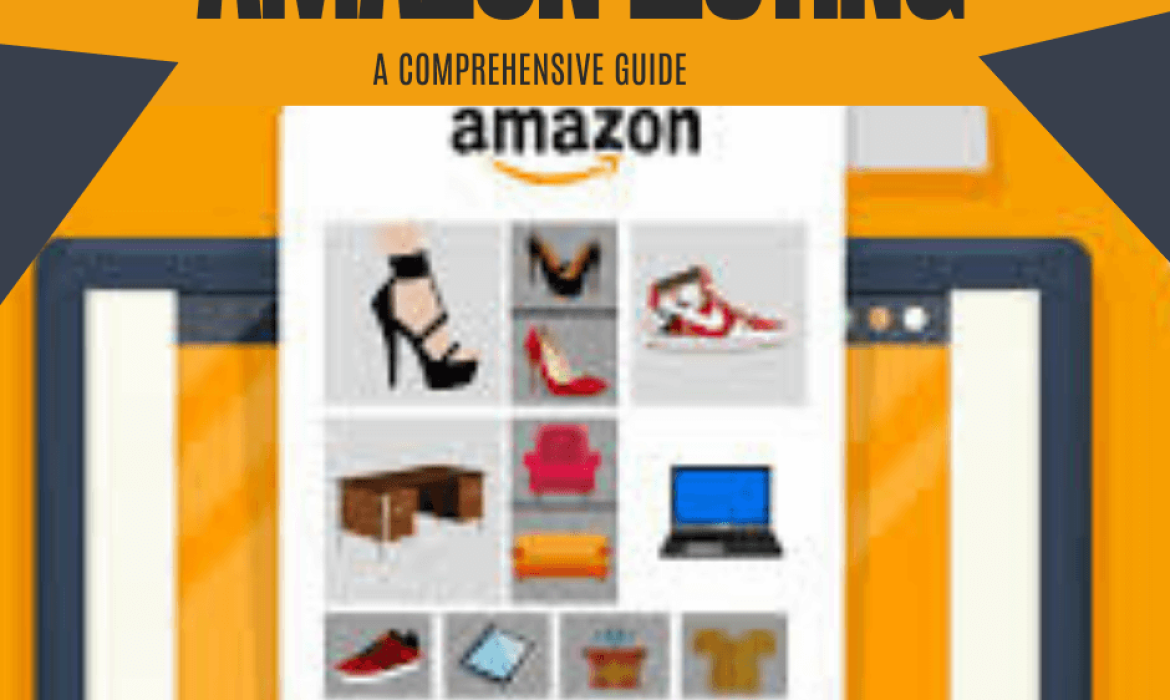In the competitive world of e-commerce, having a well-optimized Amazon listing is crucial to driving traffic and boosting sales. Amazon is a marketplace with millions of products, and standing out requires strategic use of keywords, compelling product descriptions, and attention to detail. In this guide, we’ll walk you through the essential steps to optimize your Amazon listing effectively.
1. Understanding Amazon’s A9 Algorithm
Before diving into optimization techniques, it’s important to understand Amazon’s search algorithm, A9. This algorithm determines which products are shown in search results based on relevance and performance. Factors like keywords, sales history, customer reviews, and conversion rates all play a role in ranking your product.
2. Keyword Research for Amazon listing
Keywords are the groundwork of your Amazon listing optimization. The right keywords can make or break your visibility on the platform. This is the way to direct compelling keyword research:
Use Amazon’s Auto-Suggest:
Start by typing relevant terms into Amazon’s search bar and noting the suggestions. These are popular search terms used by potential buyers.
Leverage Keyword Research Tools:
Tools like Helium 10, Jungle Scout, and Sonar can provide valuable insights into search volume, competition, and related keywords.
Analyze Competitors through Amazon listing:
Look at top-performing listings in your category to identify common keywords. Utilize this data to refine your own keyword strategy.
3. Optimize the Product Title in Amazon listing
The product title is one of the most basic components of your listing. It should be concise, expressive, and incorporate your essential keywords. Amazon allows up to 200 characters in the title, but shorter titles (under 80 characters) tend to perform better. Here are a few ways to make a successful title:
Start with the Brand Name:
This establishes trust and recognition.
Include Primary Keywords:
Ensure your most important keywords appear early in the title.
Highlight Key Features in Amazon listing:
Include product attributes such as size, color, quantity, and unique selling points.
Avoid Keyword Stuffing:
While keywords are important, overloading your title can make it look spammy and reduce readability.
4. Write Compelling Bullet Points
Bullet points are where you can detail the benefits and features of your product. They should be concise yet informative, focusing on how your product solves a problem or meets a need. Here’s how to optimize your bullet points:
Prioritize Benefits Over Features:
Focus on what the customer will gain from the product rather than just listing technical specifications.
Incorporate Secondary Keywords:
Use this space to naturally include additional keywords that didn’t fit into the title.
Highlight Unique Selling Points in Amazon listing:
Mention what sets your product apart from competitors.
Keep It Scannable:
Use short sentences and avoid lengthy paragraphs to ensure readability.
5. Craft a Persuasive Product Description in Amazon listing
Amazon product images description is an opportunity to tell a more detailed story about your product. While many buyers may not read it in full, it’s still essential for those who want more information.
This is the way to make your portrayal stick out:
Use HTML Formatting:
Amazon allows basic HTML tags like `<b>` for bold text and `<br>` for line breaks. This helps improve readability and emphasize key points.
Tell a Story:
Use the description to create an emotional connection with the buyer. Explain how your product can improve their life or solve a problem.
Include Keywords while listing in Amazon:
Naturally incorporate keywords without compromising on the flow and readability of the text.
Address Common Questions:
Think about potential customer concerns or queries and address them within the description.
6. Optimize Product Images
Images are one of the most critical aspects of your listing. They are often the first thing that catches a buyer’s eye, so they need to be high-quality and informative. This is the way to improve your amazon product images.
Use High-Resolution Images:
Ensure that your images are at least 1000 pixels on the longest side to enable Amazon’s zoom function.
Show Multiple Angles in Amazon listing:
Include images that show your product from different angles and in various contexts of use.
Highlight Key Features:
Use infographics or annotations to draw attention to important product features.
Follow Amazon listing Guidelines:
Ensure that your images meet Amazon listing requirements, such as having a pure white background for the main image.
7. Encourage Customer Reviews
Customer reviews play a significant role in your product’s credibility and ranking on Amazon. Here’s how to encourage more reviews:
Provide brilliant Customer support:
Guarantee that your customers have a positive involvement in your product and service. Answer expeditiously to inquiries and resolve issues rapidly.
Follow Up with Buyers:
Use Amazon’s Request a Review button to politely ask for feedback. Make sure your request is compliant with Amazon’s review policies.
Include Inserts:
Consider adding product inserts in your packaging that thank the buyer and invite them to leave a review.
8. Monitor and Adjust Your Amazon Listing
Optimization is an ongoing process. Consistently screen your listing’s performance utilizing Amazon’s Vender central tools. Track metrics like conversion rates, click-through rates (CTR), and keyword ranking. Based on this data, make necessary adjustments to your keywords, title, bullet points, and amazon product images.
Conclusion
Optimizing your Amazon listing is not a one-time task but an ongoing process that requires attention to detail and constant tweaking. By following the steps outlined in this guide, you can improve your product’s visibility, increase traffic, and ultimately drive more sales on Amazon. Remember, the key to a successful listing is balancing keyword optimization with a focus on providing value to your customers. Happy selling!